S^3 Multiple Mods by sclchan
+3
smssms
ivchoiv
ivo777
7 posters
Страница 1 от 1
 S^3 Multiple Mods by sclchan
S^3 Multiple Mods by sclchan
Това са почти всички излезли до този момент модове за Symbian^3 смартфоните,НЕ Е НУЖНО ТЕЛЕФОНА ВИ ДА Е ХАКНАТ ЗА ДА ГИ ИНСТАЛИРАТЕ!!!
След инсталацията задължително рестартирайте телефона!!!
Версия 6.00,ето го и Changelog-а:
[You must be registered and logged in to see this link.]
След инсталацията задължително рестартирайте телефона!!!
Версия 6.00,ето го и Changelog-а:
01. KS Improvement
- Improve on Kinetic Scrolling, now your list will be easier/faster/longer on kinetic scroll (you wil SURE feel the different)
02. UI Improvement - Experiment Mod
- Experiment mods, changed the default FPS from 67FPS to 60FPS and max processing power from 75% to 95%. Need more users experience feedback on
it's actual improvement (if it have any)
03. Camera Sound Mute
- Enable the camera sound to be mute when warning tone been turn off.
For Mods #04,#05 ONLY select 1 option, if multiple options selected the top most option will be use.
04. N8 Continuous AutoFocus
- You will have an EXTRA option under Video Setting that enable the Continuous AF during video.
05. E7/C7 Video Mods
- Mods for E7/C7/C6-01 video, enhance zoom steps and increase night mode FPS.
For Mods #06,#07,#08,#09,#10,#11,#12,#13, ONLY select 1 option, if multiple options selected the top most option will be use.
06. N8 Photo/Video (100/30FPS)
- Photo quality change the compression ratio from original 85/75/60 to 100/85/75, video will change from 25FPS to 30FPS and the capture audio quality will change from 128kbps to 256kbps.
07. N8 Photo/Video (097/30FPS)
- Photo quality change the compression ratio from original 85/75/60 to 97/85/75, video will change from 25FPS to 30FPS and the capture audio quality will change from 128kbps to 256kbps.
08. N8 Photo/Video (095/30FPS)
- Photo quality change the compression ratio from original 85/75/60 to 95/85/75, video will change from 25FPS to 30FPS and the capture audio quality will change from 128kbps to 256kbps.
09. N8 Photo/Video (097/25FPS)
- Photo quality change the compression ratio from original 85/75/60 to 97/85/75, video remain 25FPS with capture audio quality will change from 128kbps to 256kbps.
10. E7/C7 Photo/Video (100/30FPS)
- Photo quality change the compression ratio from original 85/75/60 to 100/85/75, video will change from 25FPS to 30FPS and the capture audio quality will change from 128kbps to 256kbps.
11. E7/C7 Photo/Video (097/30FPS)
- Photo quality change the compression ratio from original 85/75/60 to 97/85/75, video will change from 25FPS to 30FPS and the capture audio quality will change from 128kbps to 256kbps.
12. E7/C7 Photo/Video (095/30FPS)
- Photo quality change the compression ratio from original 85/75/60 to 95/85/75, video will change from 25FPS to 30FPS and the capture audio quality will change from 128kbps to 256kbps.
13. E7/C7 Photo/Video (097/25FPS)
- Photo quality change the compression ratio from original 85/75/60 to 97/85/75, video remain 25FPS with capture audio quality will change from 128kbps to 256kbps.
14. Photo Gallery Folders
- Photo Gallery Folders excluded lots of folders path, hopefully now it's will only show E:\Images\ & F:\Images\ contents.
15. Music Gallery Folders
- Music Gallery Folders excluded lots of folders path, hopefully now it's will only show E:\Music\, E:\Sounds\, F:\Music\, F:\Sounds\, G:\Music\, G:\Sounds\ contents.
For Mods #16,#17, ONLY select 1 option, if multiple options selected the top most option will be use.
16. Browser's Cache (D:\)
- Change the default browser cache folder from C: to D: and set the amount to 32MB, actual effects need those HEAVY internet users feedback.
17. Browser's Cache (E:\)
- Change the default browser cache folder from C: to E: and set the amount to 32MB, actual effects need those HEAVY internet users feedback.
For Mods #18,#19,#20, ONLY select 1 option, if multiple options selected the top most option will be use.
18. Startup/Shutdown (C:\Animations)
- Redirect the phone to look for the Startup.gif and Startup.mp3 during startup in C:\Animations folder and look for the Shutdown.gif and Shutdown.mp3 during shutdown in C:\Animations folder. If none are found then the phone won't play any startup/shutdown animations at all.
19. Startup/Shutdown (E:\Animations)
- Redirect the phone to look for the Startup.gif and Startup.mp3 during startup in E:\Animations folder and look for the Shutdown.gif and Shutdown.mp3 during shutdown in E:\Animations folder. If none are found then the phone won't play any startup/shutdown animations at all.
20. Startup/Shutdown (F:\Animations)
- Redirect the phone to look for the Startup.gif and Startup.mp3 during startup in F:\Animations folder and look for the Shutdown.gif and Shutdown.mp3 during shutdown in F:\Animations folder. If none are found then the phone won't play any startup/shutdown animations at all.
21. Voice Recorder (12H/256kbps/Stereo)
- Set the default Voice Recorder to high quality recording (from 64kbps to 256kbps) and increase the max duration of the recording clip from 60mins to 720mins.
22. Music Player Volumn/Heap Mods (80%/32MB)
- Experiment mods, no significant effect after the mods.
23. Context Data Object Maximum Size Mod
- Experiment mods, no significant effect after the mods.
24. Light Sensor Disable
- Totally disable the Light Sensor, LCD will have 100% brightness all the time (will dim ONLY in power safe mode)
25. Haptics Improvement
- Lower the vibration and fine tune level 1/2/3 haptics feedback (not must different as i can tell)
26. Vibration Alert Improvement
- Same goes with haptics mods, can't really feel big different
27. Camera Full Shutdown (RAM)
- Camera apps will fully shutdown once you close the apps (won't remain in the memory), but the N8 have better camera apps as the total shutdown and without only make ~1Mb ram saving (not like what we see in 5800xm as it's camera apps are memory whore)
28. Fast Screen Rotation
- Can feel "a bit" faster but not lighting fast as the delay seem not from the sensor but rather from the UI.
29. FM Transmitter RDS
- The FM Transmitter now send RDS "Nokia N8" and not just "Nokia".
30. Video Call FPS Improvement
- Slightly change the video call setting fps from original min/norm/max of 5/10/15 to 10/15/20. Not tested as not really use video call.
31. MSG/LOGS/CONT/CLK/CAL Shutdown (RAM)
- Disable Messaging, Logs, Contacts, Clock, Calendar Apps from staying in the background after you exit them.
32. Database Max Record Count
- Experimental mod, Increase database from 20 to 50.
33. Default Application Orientation State
- Change default orientation from Landscape to Hardware Sensor.
34. HWRM Process Priority
- Experimental mod, Hardware sensor priority change from background to foreground.
35. Music Player Equalizer
- Add in additional 6 EQ presets, Flat/Speech/Enhance/Treble booster/Bass & Treble/ZigZag
EQ Presets Overview
Changelogs:
v6.00
- Mods now compatible through out all S^3 devices, N8, E7, C7 and C6-01
- Changed mods title
v5.00
- PR 1.0 and PR 1.1 compatibility
- Fine tune some of the mods to add stability
v4.00
- Bugfixes for Video gallery scan folder
- Extra EQ presets (lovely effects)
- Fine tune some of the mods to add stability
- Voice recorder duration changed to max 12 hours recording (can record for whole day event)
- Fast screen rotation mod now only reduce it's sensor timing without changing it's original tilting setting
v3.30
- Included lots of Symbian S60V5 Cenrep mods
v3.00
- Included multiple choices during installation
- Clean up most of the code within the cenrep files
- All mods change back to .cre for better performance
For CAF setting below the recommendation of usage:
1. For close up object (10cm~1m) enable the CAF.
2. For normal video capture (>30cm) disable the CAF.
Just download the attachment and sign it with your cert then install. No hacked phone needed!!
Installation steps:
1. Download the attachment.
2. Sign the . sis with your own cert.
3. Run the signed . sis.
4. Select the mods that you like to install.
5. REBOOT the phone.
Uninstall the mods:
1. Use normal uninstall apps method.
2. REBOOT the phone.
3. All will back to original state.
Modify or Re-select the mods:
1. Use normal uninstall apps method.
2. REBOOT the phone.
3. Run the signed . sis.
4. Select the mods that you like to install.
5. REBOOT the phone.
Update mods version:
1. Use normal uninstall apps method to uninstall the old mods.
2. REBOOT the phone.
3. Run the signed up-rev .sis.
4. Select the mods that you like to install.
5. REBOOT the phone.
[You must be registered and logged in to see this link.]
Последната промяна е направена от ivo777 на Вто 12 Апр - 5:56; мнението е било променяно общо 3 пъти
 Re: S^3 Multiple Mods by sclchan
Re: S^3 Multiple Mods by sclchan
Ами нещо не се получава.Подписвам го и като започна да го инсталирам ми казва,че е невъзможно.
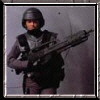
ivchoiv- Брой мнения : 26
Join date : 10.03.2011
Age : 47
Местожителство : София
 Re: S^3 Multiple Mods by sclchan
Re: S^3 Multiple Mods by sclchan
Ако имаш инсталирана предишна версия на този мод първо трябва да я деинсталираш и да рестартираш телефона,чак след това да инсталираш тази.Също така тази грешка може да ти се появява ако си с някой от моите Custom Firmware-и,по простата причина,че повечето от тези модове съм ги вградил във фърмуеъра.
 Re: S^3 Multiple Mods by sclchan
Re: S^3 Multiple Mods by sclchan
Здравейте, опитах се да си инсталирам мода за подобряване на снимките и повишаване на кадрите на 30fps на видеото / mod 1.1.sis/. Подписах файла и инсталацията тръгна добре, даде ми да избера къде да инсталира мода/ пробвах и в телефона, и в общата памет, и на картата/, но накрая ми изписва "Невъзможно инсталиране. Вграден компонент". Някой има ли идея, с която да ми помогне?
smssms- Брой мнения : 19
Join date : 11.03.2011
 Re: S^3 Multiple Mods by sclchan
Re: S^3 Multiple Mods by sclchan
Не съм направил нищо. Изписва ми "Инсталирането на защитено приложение от непотвърден източник е невъзможно". Дали не трябва телефона да е хакнат?
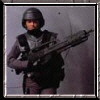
ivchoiv- Брой мнения : 26
Join date : 10.03.2011
Age : 47
Местожителство : София
 Re: S^3 Multiple Mods by sclchan
Re: S^3 Multiple Mods by sclchan
@ivchoiv,гарантирано не изисква да е хакнат телефона за да се инсталира и работи,единственото условие е файла да се подпише с личен сертификат,издаден за твоя IMEI.
 Re: S^3 Multiple Mods by sclchan
Re: S^3 Multiple Mods by sclchan
Направил съм го Иво.Подписвам го но ми изписва това ,което цитирах в горния пост.Явно аз нещо не правя като хората.
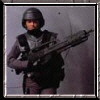
ivchoiv- Брой мнения : 26
Join date : 10.03.2011
Age : 47
Местожителство : София
 Re: S^3 Multiple Mods by sclchan
Re: S^3 Multiple Mods by sclchan
Прехвърли си сертифицирания файл на компютъра.Свържи си телефона в режим PC и стартирай инсталацията директно от компа.Би трябвало да се получи.ivchoiv написа:Не съм направил нищо. Изписва ми "Инсталирането на защитено приложение от непотвърден източник е невъзможно". Дали не трябва телефона да е хакнат?

alexx- Брой мнения : 50
Join date : 09.03.2011
Местожителство : Бургас
 Re: S^3 Multiple Mods by sclchan
Re: S^3 Multiple Mods by sclchan
Пробвах и от компа,но пак не става.Махах подписите,подписвах с различни програми,давах я на други да сертифицират и пак нищо. Един колега я инсталира веднага без никакъв проблем.Незнам при мен какво се получава.......Направо се отчаях. 


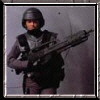
ivchoiv- Брой мнения : 26
Join date : 10.03.2011
Age : 47
Местожителство : София
 Re: S^3 Multiple Mods by sclchan
Re: S^3 Multiple Mods by sclchan
Версия 7.00:
[You must be registered and logged in to see this link.]
01. KS Type A Improvement
- Improve on Kinetic Scrolling, original mods from previous version now your list will be easier/faster/longer on kinetic scroll (you wil SURE feel the different).
02. KS Type B Improvement
- Improve on Kinetic Scrolling, NEW KS mods from PimpJuice mods which make the kinetic scrolling very fast and won't slow down (credit to PimpJuice's mods).
03. UI Improvement - Experiment Mod
- Improve UI responsiveness, mods been fine tuned, changed the default FPS from 67FPS to 72FPS and max processing power from 75% to 90% (credit to faenil's mods).
04. Camera Sound Mute
- Enable the camera sound to be mute when warning tone been turn off.
For Mods #05,#06 ONLY select 1 option, if multiple options selected the top most option will be use.
05. N8 Continuous AutoFocus
- You will have an EXTRA option under Video Setting that enable the Continuous AF during video.
06. E7/C7 Video Mods
- Mods for E7/C7/C6-01 video, enhance zoom steps and increase night mode FPS.
For Mods #07,#08,#09,#10,#11,#12,#13,#14,#15,#16 ONLY select 1 option, if multiple options selected the top most option will be use.
07. N8 Pic/Vid (100/30FPS)
- Photo quality change the compression ratio from original 85/75/60 to 100/85/75, video will change from 25FPS to 30FPS and the capture audio quality will change from 128kbps to 256kbps.
08. N8 Pic/Vid (097/30FPS)
- Photo quality change the compression ratio from original 85/75/60 to 97/85/75, video will change from 25FPS to 30FPS and the capture audio quality will change from 128kbps to 256kbps.
09. N8 Pic/Vid (095/30FPS)
- Photo quality change the compression ratio from original 85/75/60 to 95/85/75, video will change from 25FPS to 30FPS and the capture audio quality will change from 128kbps to 256kbps.
10. N8 Pic/Vid (097/25FPS)
- Photo quality change the compression ratio from original 85/75/60 to 97/85/75, video remain 25FPS with capture audio quality will change from 128kbps to 256kbps.
11. N8 Pic/Vid (085/30FPS)
- Photo quality remain as original 85/75/60, video will change from 25FPS to 30FPS and the capture audio quality will change from 128kbps to 256kbps.
12. E7/C7 Pic/Vid (100/30FPS)
- Photo quality change the compression ratio from original 85/75/60 to 100/85/75, video will change from 25FPS to 30FPS and the capture audio quality will change from 128kbps to 256kbps.
13. E7/C7 Pic/Vid (097/30FPS)
- Photo quality change the compression ratio from original 85/75/60 to 97/85/75, video will change from 25FPS to 30FPS and the capture audio quality will change from 128kbps to 256kbps.
14. E7/C7 Pic/Vid (095/30FPS)
- Photo quality change the compression ratio from original 85/75/60 to 95/85/75, video will change from 25FPS to 30FPS and the capture audio quality will change from 128kbps to 256kbps.
15. E7/C7 Pic/Vid (097/25FPS)
- Photo quality change the compression ratio from original 85/75/60 to 97/85/75, video remain 25FPS with capture audio quality will change from 128kbps to 256kbps.
16. E7/C7 Pic/Vid (085/30FPS)
- Photo quality remain as original 85/75/60, video will change from 25FPS to 30FPS and the capture audio quality will change from 128kbps to 256kbps.
17. Photo Gallery Folders
- Photo Gallery Folders excluded lots of folders path (please take note some of the folders path are hardcoded to be scan and can't be excluded from listing).
18. Music Gallery Folders
- Music Gallery Folders excluded lots of folders path (please take note some of the folders path are hardcoded to be scan and can't be excluded from listing).
For Mods #19,#20, ONLY select 1 option, if multiple options selected the top most option will be use.
19. Browser's Cache (D:\)
- Change the default browser cache folder from C: to D: and set the amount to 32MB, actual effects need those HEAVY internet users feedback.
20. Browser's Cache (E:\)
- Change the default browser cache folder from C: to E: and set the amount to 32MB, actual effects need those HEAVY internet users feedback.
For Mods #21,#22,#23, ONLY select 1 option, if multiple options selected the top most option will be use.
21. Start/Shut (C:\Animations)
- Redirect the phone to look for the Startup.gif and Startup.mp3 during startup in C:\Animations folder and look for the Shutdown.gif and Shutdown.mp3 during shutdown in C:\Animations folder. If none are found then the phone won't play any startup/shutdown animations at all.
22. Start/Shut (E:\Animations)
- Redirect the phone to look for the Startup.gif and Startup.mp3 during startup in E:\Animations folder and look for the Shutdown.gif and Shutdown.mp3 during shutdown in E:\Animations folder. If none are found then the phone won't play any startup/shutdown animations at all.
23. Start/Shut (F:\Animations)
- Redirect the phone to look for the Startup.gif and Startup.mp3 during startup in F:\Animations folder and look for the Shutdown.gif and Shutdown.mp3 during shutdown in F:\Animations folder. If none are found then the phone won't play any startup/shutdown animations at all.
24. Start/Shut Vol 90%
- Increase the Startup/Shutdown default volume from 40% to 90%.
25. Voice Recorder (12H/256kbps/Stereo)
- Set the default Voice Recorder to high quality recording (from 64kbps to 256kbps) and increase the max duration of the recording clip from 60mins to 720mins.
26. Music Player Volumn/Heap Mods (100%/32MB)
- Experiment mods, no significant effect after the mods.
27. Context Data Object Maximum Size Mod
- Experiment mods, no significant effect after the mods.
28. Light Sensor Disable
- Totally disable the Light Sensor, LCD will have 100% brightness all the time (will dim ONLY in power safe mode)
29. Haptics Improvement
- Lower the vibration and fine tune level 1/2/3 haptics feedback (not must different as i can tell)
30. Vibration Alert Improvement
- Same goes with haptics mods, can't really feel big different
31. Camera Full Shutdown (RAM)
- Camera apps will fully shutdown once you close the apps (won't remain in the memory), but the N8 have better camera apps as the total shutdown and without only make ~1Mb ram saving (not like what we see in 5800xm as it's camera apps are memory whore)
32. Message Full Shutdown (RAM)
- Message apps will fully shutdown once you close the apps (won't remain in the memory), no significant RAM saving and not sure it will causing others conflict or not (use at your own risk!).
33. Logs Full Shutdown (RAM)
- Logs apps will fully shutdown once you close the apps (won't remain in the memory), no significant RAM saving and not sure it will causing others conflict or not (use at your own risk!).
34. Calendar Full Shutdown (RAM)
- Calendar apps will fully shutdown once you close the apps (won't remain in the memory), no significant RAM saving and not sure it will causing others conflict or not (use at your own risk!).
35. Clock Full Shutdown (RAM)
- Clock apps will fully shutdown once you close the apps (won't remain in the memory), no significant RAM saving and not sure it will causing others conflict or not (use at your own risk!).
36. Contacts Full Shutdown (RAM)
- Contacts apps will fully shutdown once you close the apps (won't remain in the memory), no significant RAM saving and not sure it will causing others conflict or not (use at your own risk!).
37. Fast Screen Rotation
- Can feel "a bit" faster but not lighting fast as the delay seem not from the sensor but rather from the UI.
For Mods #38,#39,#40,#41 ONLY select 1 option, if more then 1 option selected NOTHING will be install.
38. N8 FM Transmitter RDS
- The FM Transmitter now send RDS "Nokia N8" and not just "Nokia".
39. E7 FM Transmitter RDS
- The FM Transmitter now send RDS "Nokia E7" and not just "Nokia".
40. C7 FM Transmitter RDS
- The FM Transmitter now send RDS "Nokia C7" and not just "Nokia".
41. C6-01 FM Transmitter RDS
- The FM Transmitter now send RDS "Nokia C6-01" and not just "Nokia".
42. Video Call FPS Improvement
- Slightly change the video call setting fps from original min/norm/max of 5/10/15 to 10/15/20. Not tested as not really use video call.
43. Database Max Record Count
- Experimental mod, Increase database from 20 to 50.
44. HWRM Process Priority
- Experimental mod, Hardware sensor priority change from background to foreground.
45. Music Player Equalizer
- Add in additional 10 EQ presets, Flat/Speech/Enhance/Treble booster/Bass & Treble/ZigZag/Half-V/Full-V/Half-A/Full-A
For Mods #46,#47,#48, ONLY select 1 option, if multiple options selected the top most option will be use.
46. Auto Landscape/Portrait Screen
- Add in lots of apps (>500 apps) UID into the default apps orientaion to follow the hardware accelerometer sensor.
(not all apps will follow as not all of them are follow the cenrep configurations, won't work for the Call Screen)
47. Permanent Landscape Screen
- Add in lots of apps (>500 apps) UID into the default apps orientaion to be in Landscape and disable the accelerometer sensor within the setting.
(not all apps will follow as not all of them are follow the cenrep configurations, won't work for the Call Screen)
48. Permanent Portrait Screen
- Add in lots of apps (>500 apps) UID into the default apps orientaion to be in Portrait and disable the accelerometer sensor within the setting.
(not all apps will follow as not all of them are follow the cenrep configurations)
49. Charger Note Disable
- Disable the Charger notification note.
50. PwrSave Note Disable
- Disable the Power Saving mode notification note.
51. Camera Digital Zoom
- Enable the dafault camera apps to have Digital Extended Zoom capability.
52. Max Volume
- Change most of the apps default volume setting to 100%.
53. Voice Recognition Improvement
- Experimental mod, change the default Voice Recognition sensitivity and accuracy.
54. Default Profiles Fix
- Enhance all profiles default setting, add in extra "In Office", "Driving", "Church", "Sleeping" profiles (useful if you have Nokia Situation installed)
(This mods changed all profiles able to "VIBRATE" although in Power Saver mode, but the mods will be reset IF you re-trigger the Power Saver manually ONCE)
55. Battery Level Fix Recommended!
- Change the default battery indicator from 100>70>50>40>30>20>10 to 100>80>65>50>35>20>10
(This mods only for eye candy, no real changes regarding the devices NON-Linear battery indicator behaviour)
56. Popup UI Improvement
- Experimental mod, change the default Popup UI delay.
57. XCAP Cache Increase
- Experimental mod, increased the XCAP Cache size.
58. Critical System Apps
- Experimental mod, included RAMBlow, PocketSensor and PocketLock UID into the critical system apps list.
Changelogs:
v7.00
- New default camera apps Digital Extended Zoom capability enable
- New individual selectable for Critical Apps fully shutdown mods
- New screen orientation lock mods, all with extra >500 apps UID included
- New default Profiles fix, included extra profiles setting
- New KS Type B from PimpJuice mods
- New Startup/Shutdown volume mods
- New mods to disable the Charger and Power Saving notification note
- New Video FPS only mods included
- New E7/C7/C6-01 FM Transmitter RDS mods
- New multiple default apps max volume mods
- Included extra EQ setting (Half-V,Full-V,Half-A,Full-A)
- Fine tuned the UI Improvement mods and included Popup UI delay changes
- Some others extra experimental mods for testing purpose
v6.00
- Mods now compatible through out all S^3 devices, N8, E7, C7 and C6-01
- Changed mods title
[You must be registered and logged in to see this link.]
 Re: S^3 Multiple Mods by sclchan
Re: S^3 Multiple Mods by sclchan
И при тази версия на мода същата работа..."Инсталирането на защитено приложение от непроверен източник е невъзможно". Незнам защо се получава така.Подписах го и пробвах да го инсталирам през USB.... 








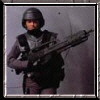
ivchoiv- Брой мнения : 26
Join date : 10.03.2011
Age : 47
Местожителство : София
 Re: S^3 Multiple Mods by sclchan
Re: S^3 Multiple Mods by sclchan
Вчера си го инсталирах,никакви проблеми.Само това приложение ли ти прави проблеми?
 Re: S^3 Multiple Mods by sclchan
Re: S^3 Multiple Mods by sclchan
Предишната версия на мода също не успях. Иначе доста приложения от форума съм качил и няма никакъв проблем.
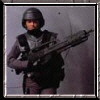
ivchoiv- Брой мнения : 26
Join date : 10.03.2011
Age : 47
Местожителство : София
 Re: S^3 Multiple Mods by sclchan
Re: S^3 Multiple Mods by sclchan
здравейте другарчета сори за тъпия въпрос ама как да подпиша файла и с кой сертификат да го подпиша
pavelyonov- Брой мнения : 101
Join date : 15.07.2011
 Re: S^3 Multiple Mods by sclchan
Re: S^3 Multiple Mods by sclchan
its not working on symbian belle 
system error
system error

limaxks- Брой мнения : 3
Join date : 10.07.2011
 Re: S^3 Multiple Mods by sclchan
Re: S^3 Multiple Mods by sclchan
of courselimaxks написа:its not working on symbian belle
system error

SmasHinG- Брой мнения : 270
Join date : 15.04.2011
Age : 39
Местожителство : гр. Раковски
 Similar topics
Similar topics» Multiple Mods for Anna by sklchan
» Symbian ANNA Multiple Mods v1.00
» 6 Начални екрана на Nokia N8 by Random_User (extracted by sclchan)
» IMO Multiple Messanger v1.0
» Symbian ANNA Multiple Mods v1.00
» 6 Начални екрана на Nokia N8 by Random_User (extracted by sclchan)
» IMO Multiple Messanger v1.0
Страница 1 от 1
Права за този форум:
Не Можете да отговаряте на темите

